Literal AI cloud is currently compatible with:
- Chainlit version
1.0.504and above. - Python SDK version
0.0.509and above. - TypeScript SDK version
0.0.503and above.
0.2.1-beta (March 28th, 2025)
Improvements
- Improve ingestion performance and overall platform stability
- Improved the UX of text and code editors
- Improved draft versions in the Prompt Playground
0.2.0-beta (March 18th, 2025)
Improvements
- Step ingestion is now more efficient
- Trace tree view now display the relative duration between steps
- Added keyboard navigation to the trace tree view
- Both the trace and waterfall view now “skip” inactive time for better readability
0.1.9-beta (March 09th, 2025)
Improvements
- The dashboard has been reorganized to improve readability. Tool call distribution and prompt distribution charts have been added.
- A LLM powered meta prompt generator has been added in the prompt playground
- A LLM powered variable value generator has been added in the prompt playground
- Data ingestion performances have been improved
- Added support for Grok models
- Added support for new models across various providers
0.1.8-beta (February 24th, 2025)
Improvements
- Waterfall visualization for AI agent run and workflow traces to understand which step took the most time
- Added support for o3 mini and claude 3.7
Bug fixes
- Tool definition do not require
{"type":"function", "function": ...}anymore
0.1.7-beta (January 26th, 2025)
Improvements
- Support for Vertex AI
Bug fixes
- Complex tool calls are now supported in the prompt playground
0.1.6-beta (December 23rd, 2024)
Improvements
- Add support for alt click on tables
- Show number of logs in settings
- Allow prompt deletion
0.1.5-beta (December 9th, 2024)
Improvements
- Add support for gpt-4o-2024-11-20 and pixtral models
- Add the participant avatar in the thread detail view
- Sort by experiment scores put null scores at the bottom
- Remove the unused topic analysis button
Bug Fixes
- Improve the code editor elements behavior
0.1.4-beta (December 2nd, 2024)
Improvements
- Give access to prompt variables in Scorers via
metadata.variables - Add filter on
Scorevalue in Logs > Runs table - Improve experience when adding a
Stepto aDataset - Experiments table allows filtering on params
- Dashboard: Prevent label overflow in “Online Evals” chart
- Logs > Scores can be filtered on target log & tags
- Display choice of
Scorelabel in Rule logs
Bug Fixes
- In
Threaddetails, LLM steps rely on given passed name if:- name is not empty
- model name doesn’t start with name
- Prompt Playground: refresh tab messages which would disappear on Prompt creation/save
- On “Azure OpenAI” credentials, link to example configuration in docs
- Correct environment filter for “Online Evals” logs
- Align bar charts radius across application
- Allow underscores on IDs
0.1.3-beta (November 25th, 2024)
New features
- Add to a dataset directly from within the Prompt Playground
Improvements
- Add support of up-to-date models for Mistral AI, Google and Groq
- Support for images of up to 10mb (was 2mb) in the Prompt Playground
- Add the field “environment” to rules
- Fetch more versions when selecting a prompt version
- Support broader ids shape for thread and steps (was uuid only)
- Display the score value in the rules’ logs
- Display tool calls from within the generation table
Bug Fixes
- Fix an issue in the playground where the rollout was not visible on update
- Fix an issue in the tables where the row height would be fit the content
0.1.2-beta (November 18th, 2024)
Improvements
- Added
Toxicity,FactualityandSentimentto out-of-the-boxScorer’s - Added a “Promote” option when saving a new
Promptin the Playground - Playground persists local context at tab level
Experimentdetails now show Output/Expected Output diff- Prompt version selection in Playground now shows each version’s rollout percentage
- Added table cell overviews on hover for text and JSON-like columns
- Removed “Open” button on table row navigation
- On the Playground, version selection now shows each version’s rollout percentage
- Added OpenAI timestamped models
Bug Fixes
- Fixed tool parsing in Playground
- Fixed search functionality in compare experiments selection
0.1.1-beta (November 13th, 2024)
Bug fixes
- Fixed bug
Cannot query field "label" on type "PromptVersion". - Fixed a race condition on the playground prompt messages formatting
0.1.0-beta (November 11th, 2024)
New features
- Added ability to run experiments on prompt directly from Playground
- Added
Scorerspage to manage ways to score on Online Evals and Experiments - Added
Online Evalspage to manage automatic monitoring - Made score columns sortable on the experiments table for better data analysis
- Added scores distribution chart and error display in experiments
- Enabled editing of
Datasetitems - On
Datasetstable, we now have links to experiments on each dataset
Improvements
- Overhauled credentials management to simplify Experiment/Online Evals setup
- Keep sidebar state in localStorage and removed playground resize
- Added close button on hover for error messages
- Changed display to 8-character UUIDs and added a copy ID button
Bug fixes
- Removed Summary tab and scores displays in tables
- Defaulted table JSON previews to YAML
0.0.629-beta (October 25th, 2024)
New features
- Prompt Playground allows for model comparison with multiple tabs
- “AI Evals” let you manage/configure monitoring rules with custom prompts
- New “Scoring” tab in Settings to manage
ScoreSchemas: categories, descriptions, etc.
Improvements
- Experiment Item details view:
- Shows scores and input/output diffs
- Clarifies diffed experiments in comparison mode
- Prevent deletion of AI Score on
Experiment Threadtree view: allow expand/collapse nested steps on tree nodes- Styling: navigation side bar, code editors, spacing, etc.
Bug fixes
- Fix handling of max database connections
- Gracefully handle streaming errors - e.g. tool calls with Google
- Invalidate cache on
Promptversion tags edits - Prevent “Human Review” overlap on
Experimentitem details - Move “Sentiment classification”
Promptexample to rely onjson_schemawithoneOfdescriptions
0.0.628-beta (October 21th, 2024)
New features
- Add tagging supports on prompts
- Deprecate unused prompt versions
- Add experiment item detailed view
- Access score schemas in settings
Improvements
- Existing datasets can import CSV files
- Improve Redis failure handling
- Update code theming
- Support description for score schemas
Bug fixes
- Fix uncaught error in Playground monitoring
- Facilitate credentials management in Playground
- Fix credential visibility issue (Amazon Bedrock)
0.0.627-beta (October 14th, 2024)
New features
- Allow re-run of experiments from Experiment details
- Added Scores column to Logs > Generations table
Improvements
- Show
Scorelabel instead of value on experiment scores - Add manual item creation on empty
Dataset
Bug fixes
- Fix Thread updates on participant id/identifier
- Fix Prompt Playground duplication for overlapping default and custom models
- Improved navigation to Logs > Scores
- Moved asynchronous step ingestion to main thread
- Increased default number of steps fetched on a
Threadto 100
0.0.626-beta (October 7th, 2024)
New features
- Added new end-to-end cookbook with LangGraph
- Owners can now transfer project ownership to another Team member from Settings.
Improvements
- Settings > General allows for
Tagmanagement actions: add, filter and delete. Threaddetails display childrenStep’s incrementally — improves page load times for long threads.- Improved UX when adding a
Run/Generationto aDataset: layout, JSON/YAML editing and format validation.
Bug fixes
- Fixed data ingestion for Users/Participants and
Last engaged atinformation. - Fixed the
Threadtable filter onStepname: filter speed improved by a 15x factor.
0.0.625-beta (September 30th, 2024)
Improvements
- Workers stability increased.
- Colors for both light and dark theme are more contrasted.
- Hint text for experiments has been improved.
Bug fixes
- Prevent creation of multiple demo projects.
- Prevent the UI from breaking when encountering cyclic steps.
- When using tools in prompt playground avoid skipping on tools.
0.0.624-beta (September 24th, 2024)
New features
- Added Amazon Bedrock support to Prompt Playground.
- The Prompt Playground now lets you structure LLM outputs by specifying any JSON schema.
- Users can now leave projects.
Improvements
- API keys are now hidden in Settings.
- Human/AI reviews display category labels instead of values.
- LLM Generations created without token usage have a default estimate with tiktoken cl100k_base.
- The Thread details page has an improved user experience.
Bug fixes
- Dataset imports from CSV now allows JSON objects as column values.
- Experiment which fail to launch - e.g. wrong API key - now show as failed.
0.0.623-beta (September 16th, 2024)
New features
- Introduced “Run Experiment” feature on datasets
- Enabled custom prompt for LLM-as-a-Judge evaluators
- Enabled structured output in Playground and in prompts
- Added Total Cost chart to dashboard (input + output tokens)
Improvements
- Dataset table was enhanced with a side-panel Item View
- Prompt Playground - Added keyboard shortcuts
- Added ability to navigate from Generation to its root Run
- Improved Step query efficiency for token count and environment filters
- Improved queries for retrieving steps and threads
- Optimized score management for faster edits and fewer queries
- Enhanced worker performance with multi-threaded asynchronous step ingestion
Bug fixes
- Prompt Playground:
- Fixed template messages editing issues
- Improved scroll behavior for streamed LLM generation
- Enabled Google as a Provider in Playground
- Updated prompt cache invalidation strategy
0.0.621-beta (September 2nd, 2024)
New features
- We are introducing the concept of “Model Costs”, which will allow you to monitor the actual costs associated with your logged generations. You can now setup the costs for the various LLM models you use in production, including negociated prices.
- When you exceed your monthly allowance on the free tier, you will now be notified by a pop-up and a persistent message in the sidebar.
Improvements
- Add a settings column to the prompt versions table.
- In the Settings page, you can now see details about a Score Schema by hovering above it.
- Various performance improvements across the platform.
Bug fixes
- Fixes an ingestion error when a step’s data includes Unicode NULL characters.
- Fixes a race condition which could slow down step ingestion.
0.0.620-beta (August 27th, 2024)
New features
- Logs now include Scores so that you can browse Human / AI evaluations of your application
- The Dashboard includes two new tiles for recently ingested Runs & Scores, and you can jump to that data in one click.
- You can now add descriptions to individual values in score schemas, to help both with human annotation and AI scoring
- When setting up prompt A/B testing, you can now search prompt versions by their number
Improvements
- API keys are now hidden by default with *** in Settings / LLM. Enjoy screen-sharing with your friends!
- Improved speed ingestion for Step means faster ways to troubleshoot your application.
- Identify the origin of Generations at a glance by checking out the Prompt name & version column in the Logs / Generations table. We have also added the much needed Output column!
- Domain Experts can now browse Settings to better intuit their restricted permissions.
- Thread details now show a more discoverable Scores section, right underneath Tags.
Bug fixes
- Fixed a bug where you couldn’t select a tag when searching for it in the Filters UI
- Fixed a bug with query refreshing
- Solved an issue with the registration of clients and products on Stripe
0.0.617-beta (August 12th, 2024)
New Features
- Prompt A/B testing (replaces the champion system)
Improvements
- The UI now supports any number of tags (previously capped at 100)
- Annotation queues, Datasets and Logs are linked more naturally traversable directly from the UI.
- You can now edit a step before adding it to a Dataset from an Annotation Queue
Bug fixes
- Fixed multiple bugs in the Annotation Queues
- Domain Experts are now able to add items to a dataset
- Redis connection should no longer hang
0.0.615-beta (July 31th, 2024)
New features
- Annotation Queues: you can now collaborate as a team and assign steps for review
- Environments allow you to silo experiment, development, staging and production logs
- Experiments:
- Faster bootstrap to launch experiments without the need to link to a Dataset
- Experiment items are now sortable by score in a leaderboard fashion for easier comparison
- You can now troubleshoot your experiment items by visualizing the experiment runs as full traces
- Generations: you can now enrich your logged LLM calls with metadata
Improvements
- Work with your own LLM endpoint by configuring a Custom LLM provider in your settings - based on OpenAI’s messages API
- Quickly identify your champion version in the Prompt versions table with a star icon
- Swiftly re-use your Playground prompts in code by using the new Copy button on Template messages
- If created via a Score Template, a Score gets linked to its template for traceability
- Improved Generations table readability by displaying Input as the last message in OpenAI’s messages API
- Unified & enhanced the user experience on score, tag and credentials creation
- Added latest Anthropic model Claude Sonnet 3.5
Bug fixes
- Project deletion completes successfully when experiments exist in project
- Rule invocation now works with Azure OpenAI credentials
- Improved Markdown rendering of Thread Chat view
0.0.613-beta (July 23rd, 2024)
New features
- Datasets : you can now create a dataset from a CSV file
- Onboarding : empty pages on a new project will now include code snippets and instructions to start sending data on Literal AI
- Navigation : the sidebar has been revamped for flatter navigation between platform modules
Improvements
- A new, tighter tree view that better displays Chain of Thought reasoning
- Add new Run/Generation filters when creating or updating an evaluation rule : model, duration, prompt lineage, prompt version
- Improve edition of Azure OpenAI credentials
- Various improvements on platform deployment, both for cloud and self-hosting
Bug fixes
- Fix a bug with Azure OpenAI in the prompt playground and other LLM calls
- The credentials table will now refresh correctly after creting or updating an item
- Local LLMs are now correctly handled by the prompt playground and other LLM calls
- Fix a bug on the prompt playground where changing settings could reset the message list
0.0.612-beta (July 10th, 2024)
New features
- When scoring a step through the platform, we now track the user who created the score
- We are preparing the platform for the upcoming release of the Annotation Queue
- A new chart on the dashboard shows the number of runs per day per run name
- Upon signup, a new account will now contain a default project populated with Threads, Steps, Datasets etc…
Improvements
- We are rolling out a new Role system. Possible roles are now as follows : Admin, AI Engineer, Domain expert
- We have revamped the creation, edition and deletion of Rules for Online Evaluation
- We have improved screen space management in tables, notably when displaying code previews
- Some design tweaks on the dashboard and dark mode
Fixes
- Fixed a bug where the generation was not correctly displayed in a run
- Fixed a bug where some logos would not display correctly in dark mode
- Fixed a bug where the scores API could break if no generationId was provided
0.0.611-beta (July 1st, 2024)
New features
- Easily navigate the Runs view with arrow keys
- You can now filter Runs/Generations by score presence
- You can now bulk add Generations to Datasets from the UI
- Dark theme for the diff editor, box plots and toasters
- Added a new “Run” chart to the dashboard
Improvements
- This version embarks the first iteration of our UI revamp
- Images are now zoomable in the Prompt Playground
0.0.610-beta (June 24, 2024)
Improvements
- Update the feedback button
- Extend “Rules” table with filters and pagination
- Update “is null” and “is not null” filters with a more explicit behavior
- Improve the score element UI
Fixes
- Fixed an issue where annotators could not access content
- Fixed an issue when double-clicking on a date-picker
- Fixed an issue related to “Generation” links
0.0.609-beta (June 17, 2024)
New features
- Added a “maintainer” role for the project, that allows for write while preventing the user to manage the project
Improvements
- Simplify the Generation and Step data handling
- Rules can now be updated directly
- In “Experiment” you can now see the diff between inputs and outputs columns
- The navigation is improved
- Score templates can now be accessed in the “Evaluate” section
- When scoring with a “categorical” score, the score value now uses its name rather than the value itself
- In the dashboards we no longer display nullish values as 0
- Rules have now their own detail page
Fixes
- Fixed an issue where prompt playground settings were not correctly persisted
- Fixed an issue where some step rows were duplicated
- Fixed an issue with the “dataset link”
- Fixed an issue where it was not possible to select custom models in the playground
- Fixed an issue with the “Generations” page pagination
0.0.608-beta (June 4, 2024)
New features
- Compare feature is now available! This compare feature allows you to compare between generations.
- We’ll be debuting in the coming week with self-service distribution of the Literal AI platform for self-hosting
- A new user role has been added: “Annotator”, a user that can add tags and scores to the observability entities (e.g. thread, step…) and has no access outside of those.
- Project administrator can now pick the role of a user when inviting.
Improvements
- Literal AI API keys are now shared in the project. Before, admins could create “personal” API keys. The behavior of restricting access to admins is kept.
- We’re continuing our push towards a more consistent - and prettier - User Experience:
- We’ve switched to a more vibrant color scheme
- Made some visual tweaks on the Dashboard page
- Observability items such as Threads, Runs, and others will now display as full pages rather than side-panes
- And lots of other improvements across the platform
- Some changes on the way the platform is deployed, both on our end and for our on-premise users :
- Improved and centralized environment management
- The Portkey AI Gateway is now handled directly inside the Node process
- The
BUCKET_NAMEenvironment variable is no longer mandatory. Trying to store objects will log errors but not disrupt the rest of the operations
Fixes
- This week’s release sees a big focus on performance, especially on the
Usersand individualThreadpages - We’ve also chased and squashed a few bugs related to :
- Signing Attachment URLs (for object storage like S3)
- Conflicts on unique
userId - A visual bug on initialization of “continuous” score templates
- Audio attachments are now resolved.
- Links on prompt versions are now directed to the correct prompt.
- Show the correct projects when accessing the prompt playground.
0.0.607-beta (May 27, 2024)
New features
- Added online evaluations to score LLM generations on the fly.
- Created the endpoint /api/my-project to quickly access a project ID with an API key
- Brushed up the Dashboard page with:
- Browser-level customizable layouts of charts
- Filters on each chart to select relevant data - also saved at the browser level
- Specific to token usage, we offer multiple visualizations
Improvements
- Improved the look of Step badges, specifically colors.
- Sharing threads requires additional privilege
- Improved UX on text, audio, image and video attachments in Step details
- Prompt versions show a visual “Open” button to jump to the Prompt Playground
- Revamped the UI look of the side navigation
- Stop sequences on Prompt Playground now show visual cues
- Removed UUID columns across tables to improve readability
- JSON & Text previews come with full screen & copy/paste options
Fixes
- Newly created API keys do not contain special characters
0.0.606-beta (May 20, 2024)
Breaking Changes
- Dataset: Renamed intermediary steps
expectedOutputtooutput. In a Dataset, in the fieldIndermediary Steps, the fieldexpectedOutputis renamed to justoutput, because this is the actual output of the LLM. This breaks backward compatibility for users relying onDatasetItem.intermediarySteps.expectedOutput,DatasetItem.expectedOutputremains unchanged.
New Features
- Attachments now come with preview widgets (multi-modality)
Improvements
- A page change on tables now scrolls back to top of table
- We removed name fallback to ID for threads, now shown as N/A
- We reduced the indent of navigation sub-menus
- The prompt playground now persists the credentials for your session
- Improved user feedback options from the UI
- JSONs in tables now display on multiple lines with syntax highlighting
- Improved dashboard performance with data fetch in separate requests
Fixes
- Fixed creation of attachments and scores when step doesn’t exist
- Fixed thread duplication when filtering on errors
- Fixed the upserts of step input/output to prevent going past size limit
0.0.605-beta (May 13, 2024)
New Features
- Support GPT-4o as LLM model provider
- We now display a diff of the prompt settings when saving a prompt version
- Steps are now supporting tags
Improvements
- We now populate the dataset item
intermediaryStepswhen adding a step with children steps - The API credentials in the prompt playground are moved
- Generation details view now has a link to prompt
- Support higher than 1 temperature setting for compatible LLMs
Fixes
- Fix display bugs in prompt playground
- Fix a bug where we allow for very large json inputs
- Now metadataare limited to 1mb
- Step input and expectedOutput limited to 3mb
- Fix a bug where full-text searching threads would lead to a spike in cpu usage
- Fix a rare bug that could occur when ingesting multiple steps with a new tag
0.0.604-beta (May 6, 2024)
New Features
- UI/UX: New button on the headers on the Literal AI platform of a page that links to the documentation. This improves the UX of the Literal AI platform.
- Release status page. Literal AI now has a release status page: https://literalai.betteruptime.com/. Here, you can see the uptime of the services.
- Experiments/Score: You are now able create Scores directly in Experiments.
- Threads: There is now a search bar in the Threads table.
Improvements
- Minor UI updates to:
- Sidebar navigation
- Scores table
- Table filters
- Tags: Pressing enter will now create a Tag
- Warn on dataset deletion
- Persist playground settings
- Warn when creating a prompt
Fixes
- Fix dashboard evolution badge tooltip period being wrong
0.0.603-beta (April 29, 2024)
New Features
- Credentials: You are now able to share your llm credentials to better collaborate through the prompt playground.
Improvements
- Dashboard: New comparison badge in dashboard to display the data evolution.
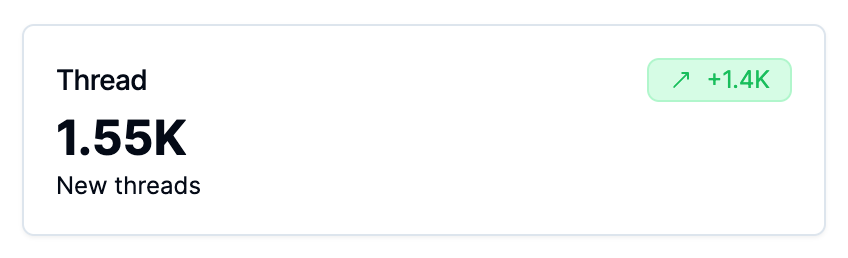
- UI of Thread and Dataset: On the top of a
ThreadorDatasetpage there, the location is now shown as breadcrumb. This prevents getting lost in sheets and improves navigation. - Settings UI: Split
Settingsmenu in the UI into sub-menus forGeneral,LLMandTeam. - Prompts: New
Created bycolumn on Prompt Version table, which improves the table display.
Fixes
- Prompt Playground: Fix model select overflow (This is minimal change in the prompt playground. The long model name in the select is now ellipsed when size is reduced)
- Experiments: In
comparisonmode, parameters are made more explicit. In addition, the charts inversed, which is now fixed. - Filters:
is nullandnot infilters on tags edge cases are added. This fixes the tags filters in the table, as they were not working as intended before. - Tags: Newly created
Tagsare now visible in the UI when aThread,SteporGenerationpage is refreshed. Tags are now refetched on page refresh. - Tags:
Tagscan now be added on generations being created.