Instrument your Code
Install the Literal AI SDK and get your API key.
Create your first Prompt from the Playground
Create, version and A/B test your prompts in the Prompt Playground.
Logging LLM Generations, Agent Runs or Conversation Threads
Get your Literal AI API Key
Go to your project page and click on the Settings tab. You will find your API key in the API Key section.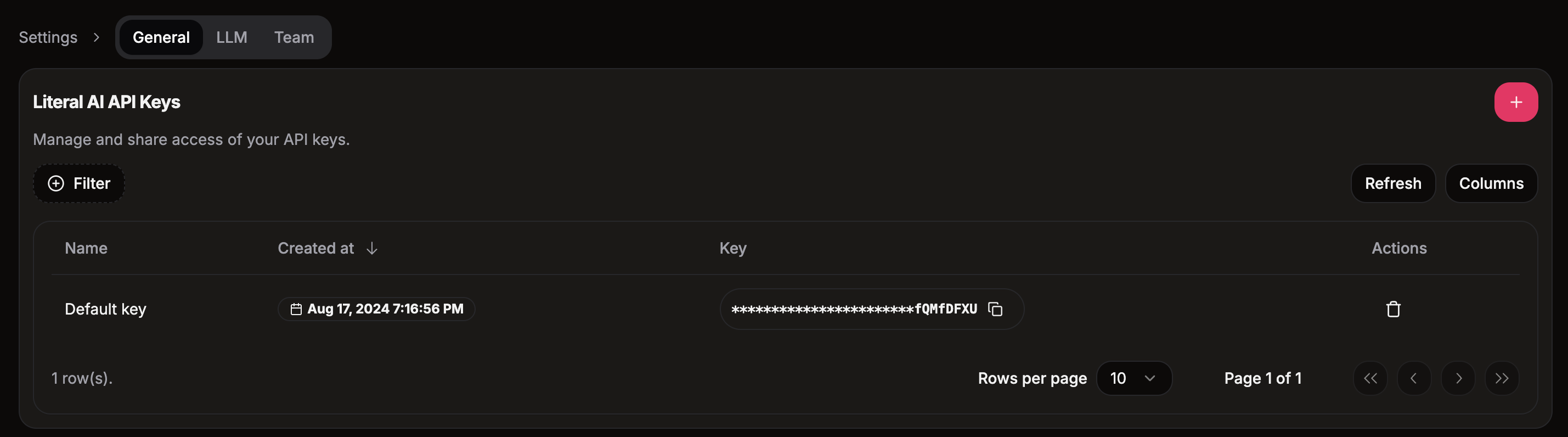
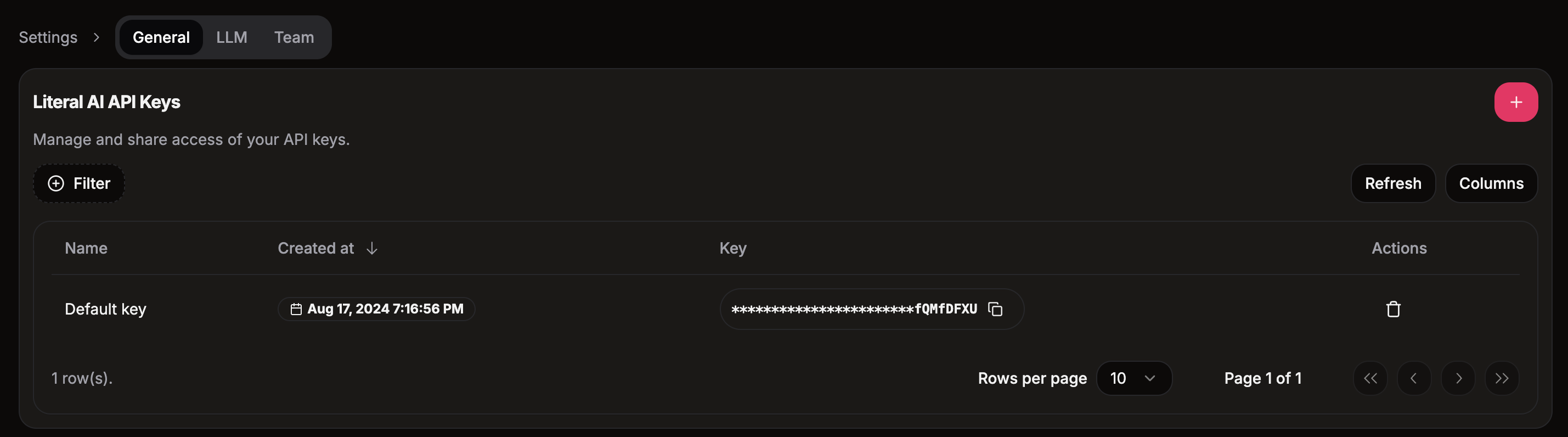
Start logging LLM generations and agent runs
Literal AI provides- low-level SDKs in Python and TypeScript
- integrations with LLM providers (OpenAI, etc.) and AI frameworks (LangChain, LlamaIndex, Vercel AI SDK, etc.)