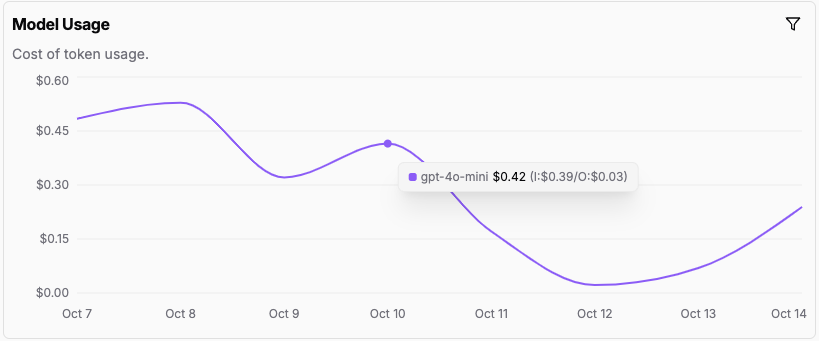Credentials
Supported providers
Credentials are stored online, and keys are encrypted.
- OpenAI
- Mistral
- Anthropic
- Azure OpenAI
- Amazon Bedrock
- Groq
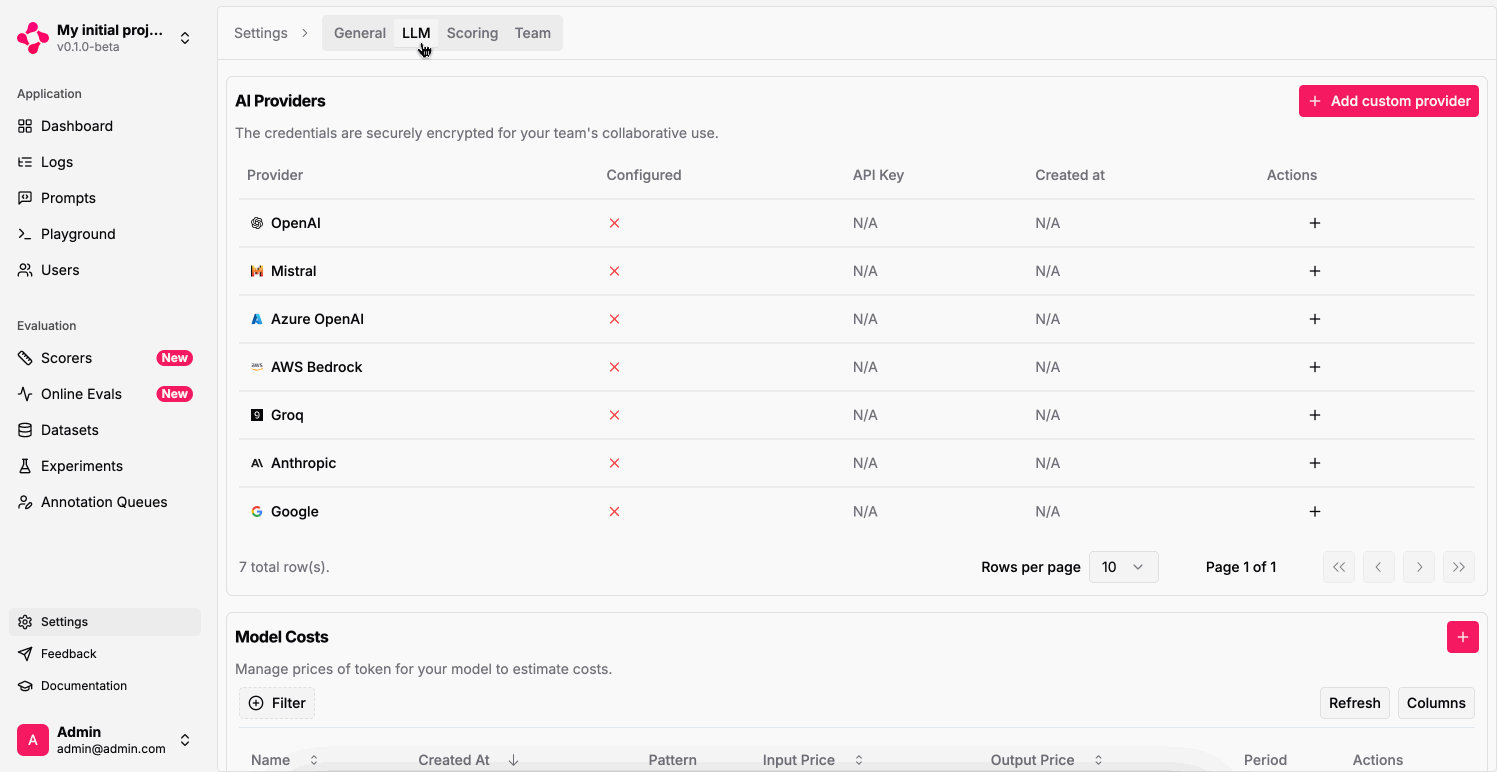
All credentials can be used by any Admin or AI Engineer on your team.
Once added, credentials are not visible anymore. Admins may edit or delete credentials.
Once added, credentials are not visible anymore. Admins may edit or delete credentials.
https://YOUR_RESOURCE_NAME.openai.azure.com/openai/deployments/YOUR_DEPLOYMENT_NAME/chat/completions?api-version=2024-06-01
For instance,
https://my_instance.openai.azure.com/openai/deployments/gpt-4o/chat/completions?api-version=2024-06-01
would map to the following Literal AI provider:
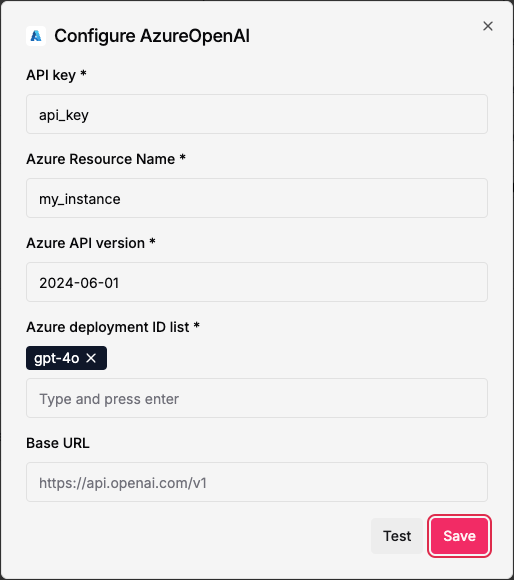
No need to add a base URL to the endpoint!
Custom providers
If your LLM provider does not fall into one of the above, you may define your own, custom. In addition to the API key, you provide a base URL and the available models.The chat completions endpoint should follow OpenAI’s API format.
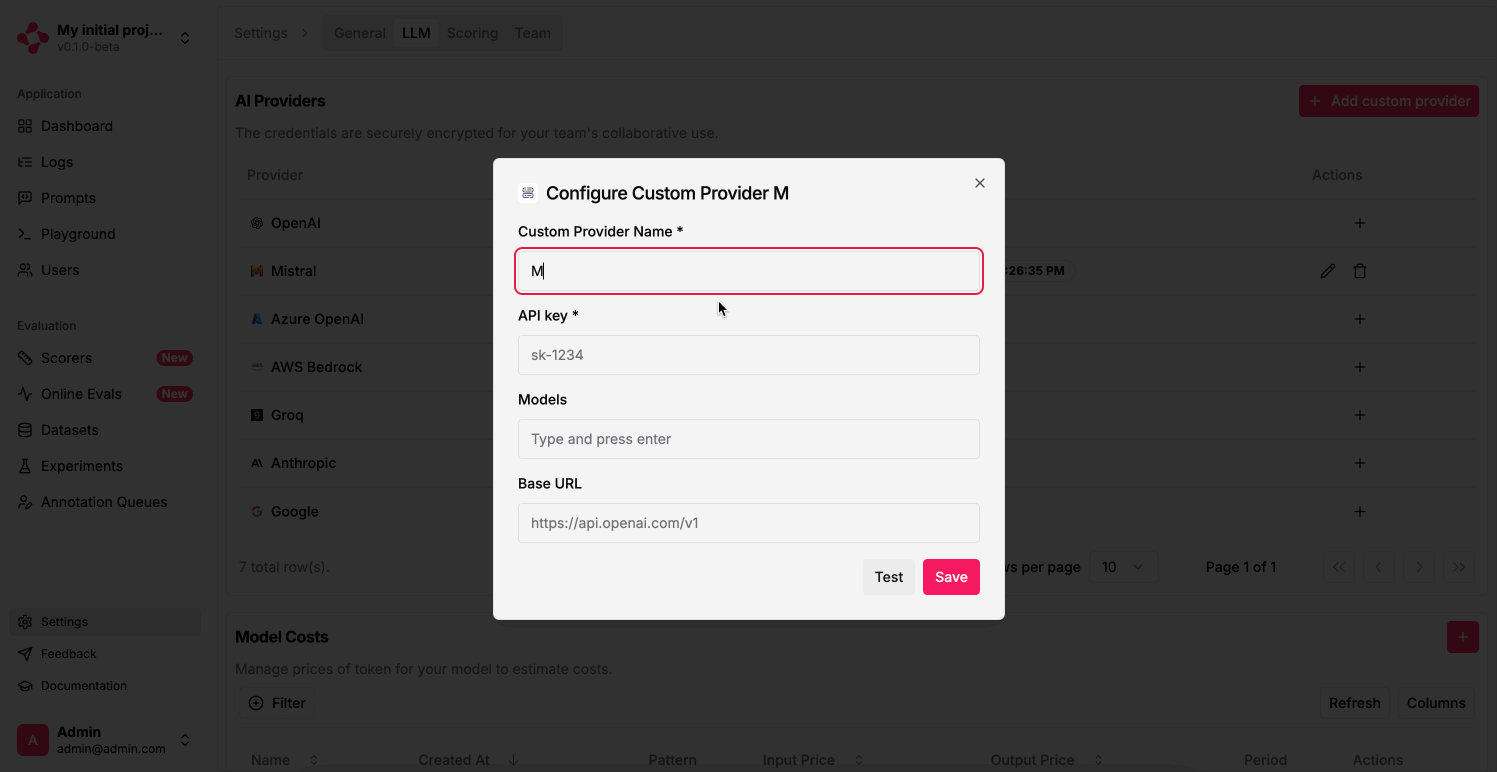
Cost Tracking
Keep an eye on the financial aspects of your LLM application:Configure Model Costs
Configure the cost per token for each model you’re using to enable precise cost tracking:
- Pattern: Specify a regular expression to match the model name (e.g., “gpt-4o*” for all GPT-4o variants)
- Input Price: Set the cost for input tokens in USD per million tokens
- Output Price: Set the cost for output tokens in USD per million tokens
- Period: Optionally define start and end dates for time-specific pricing (useful for handling price changes)