Create an annotation queue
You can access your queues on theAnnotation Queues page, and create one by clicking the + button in the top right corner of the table.
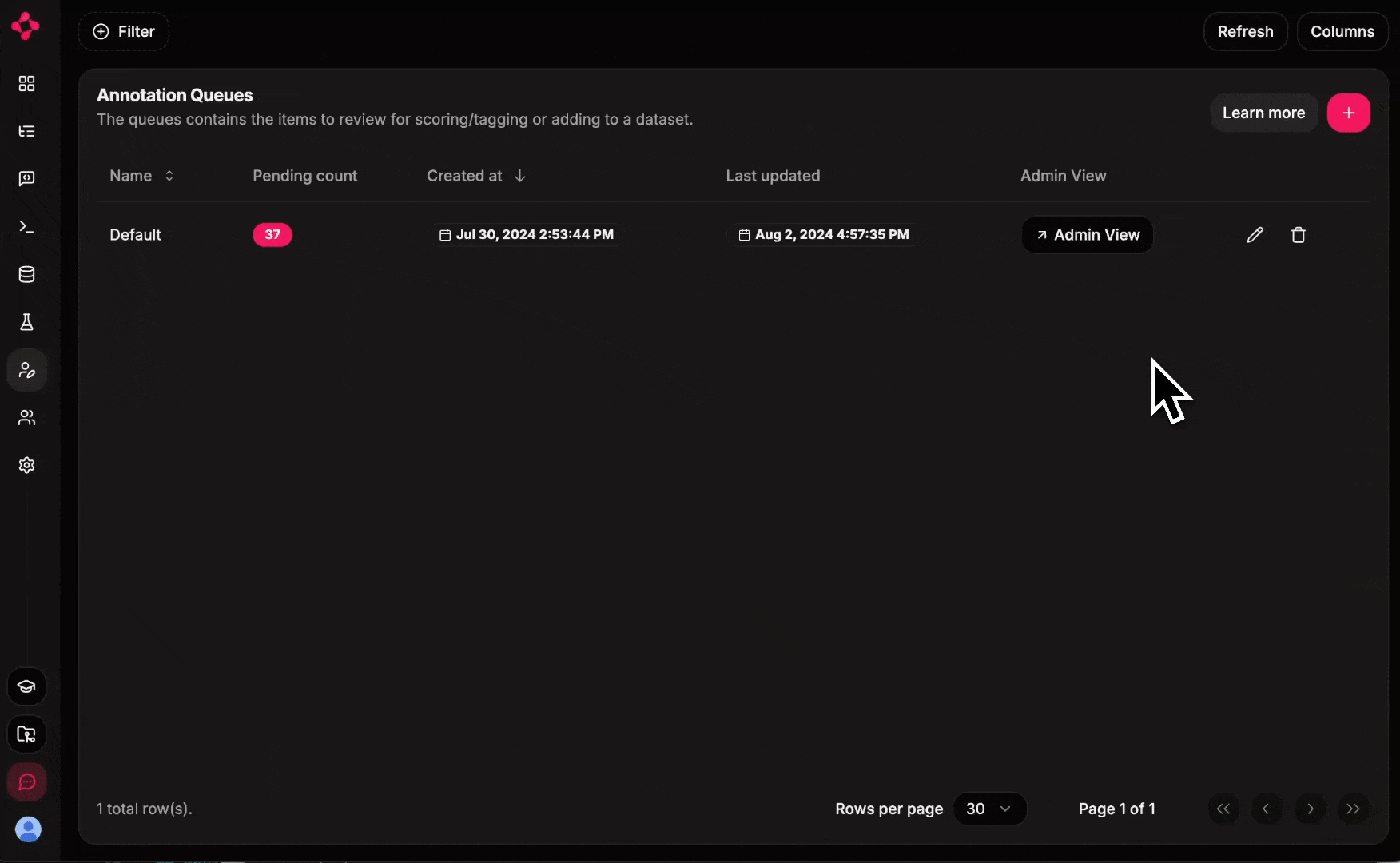
Each new project comes with a “Default” annotation queue.
Populate a queue from logs
Once you have created a queue, you can start adding data to it. You can add runs/generations at once from the logs page.Efficiently review queue items
On theAnnotation Queues page, a reviewer can open a specific queue and start reviewing added items.
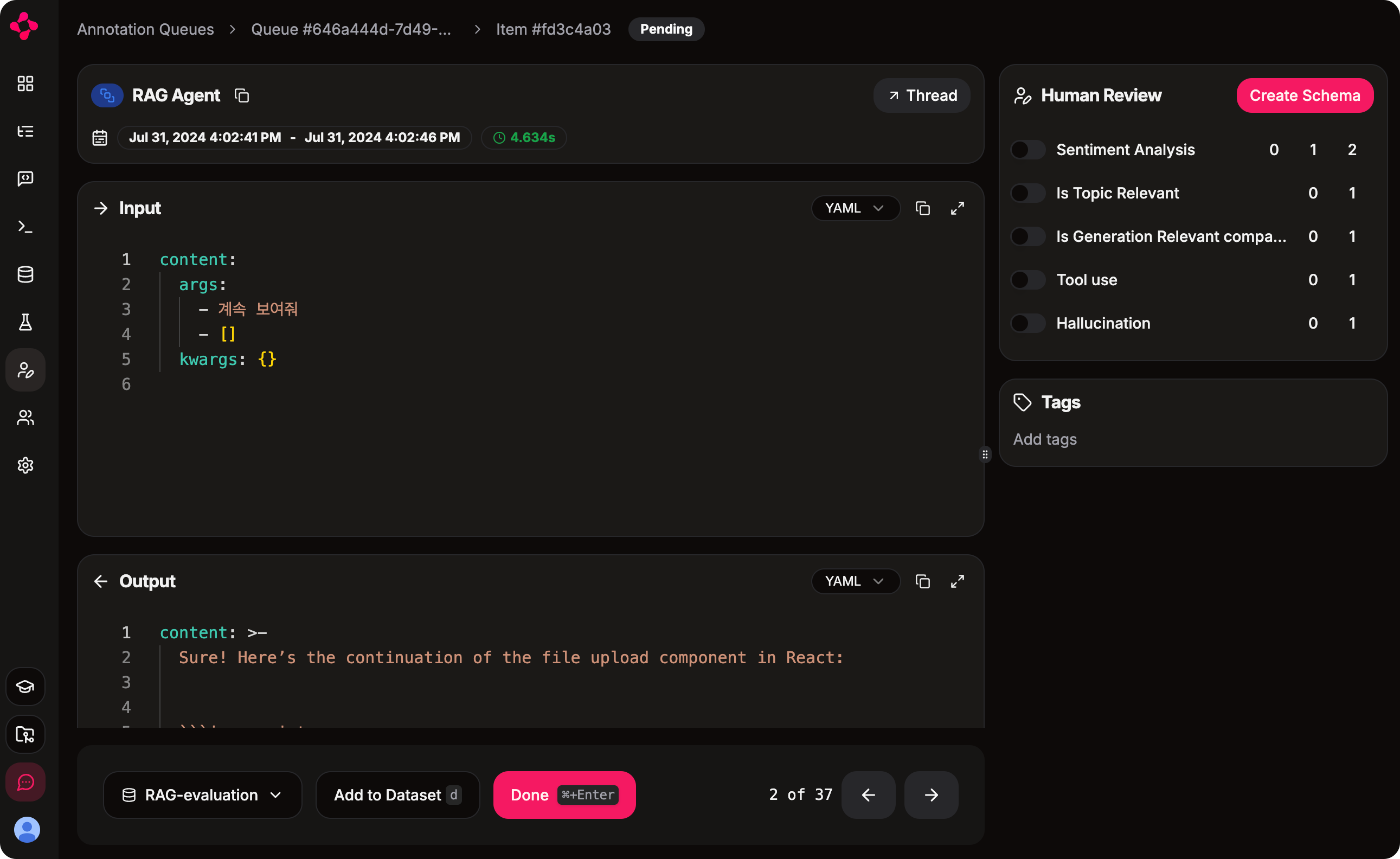
- Score the item
- Tag the item
- Add to Dataset the item
Check progress
Admins can monitor the progress of the queues on theAnnotation Queues page by clicking on the Admin View button.
Pending and Reviewed tabs to see how many items are left to review and how many have been reviewed.