
What is a Prompt Template?
A Prompt or Prompt Template in Literal AI consists of:- the prompt i.e. the messages, and its variables
- the LLM provider i.e. OpenAI, Anthropic, etc.
- the LLM settings i.e. temperature, top P, etc.
- Enable product teams and domain experts to draft and iterate on prompts.
- Deploy new prompt versions without redeploying your code.
- Track which prompt version was used for a specific generation. Improve prompts by debugging logged LLM generations with context.
- Compare prompt versions, LLM models, settings and providers to determine which one performs better.
- Collaborate effectively with your team.
Create a Prompt
Go to the Prompt Playground to create your first prompt template. On the left panel, define the template messages. In each template message, you can define variables following the Mustache syntax.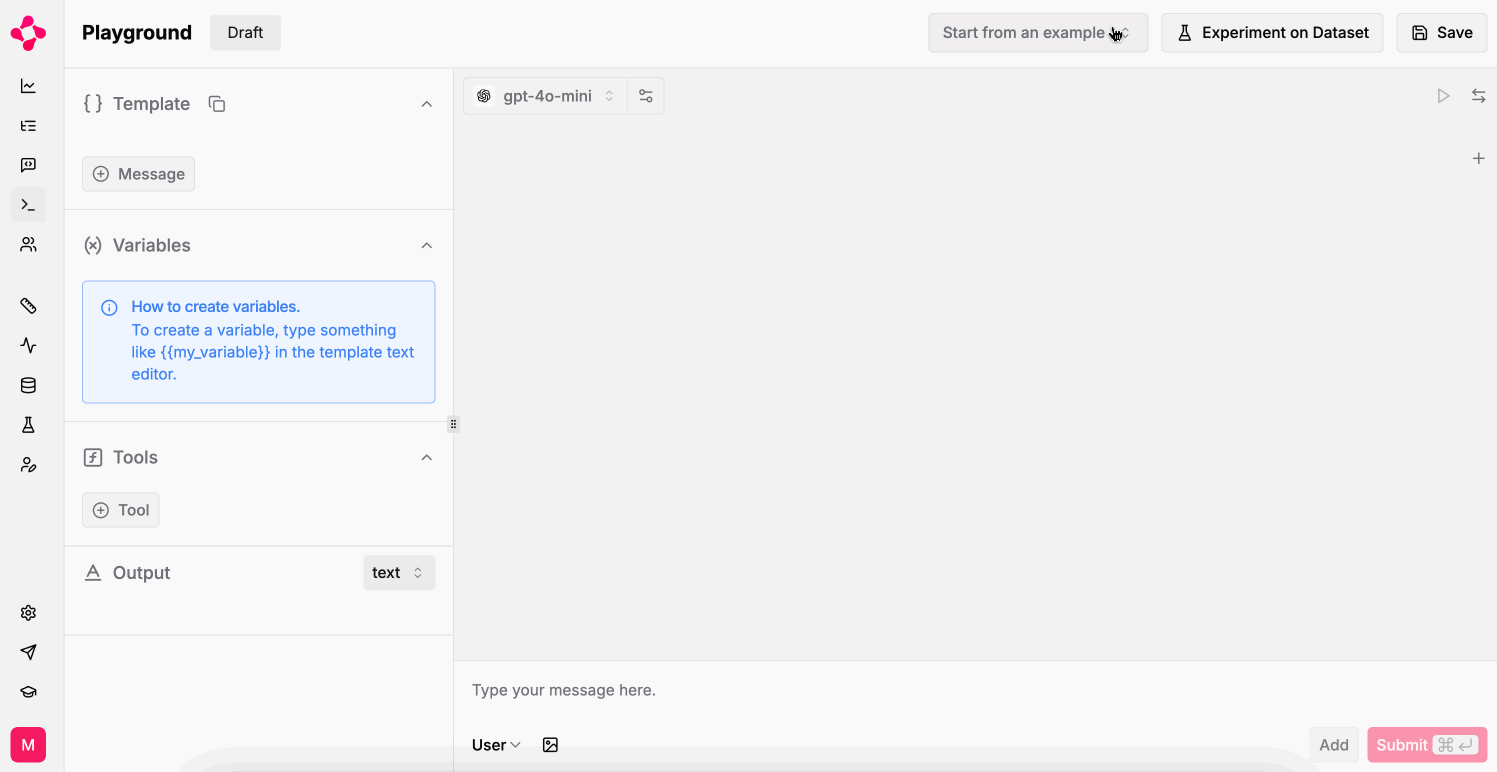
Submit.
The Prompt Playground supports multiple LLM providers/models and you can switch between them to see how the prompt behaves.
Once you are happy with the prompt, you click on Save.
Create a new version
Whether to fix a bug or to add a new feature, you can create a new version of a prompt template.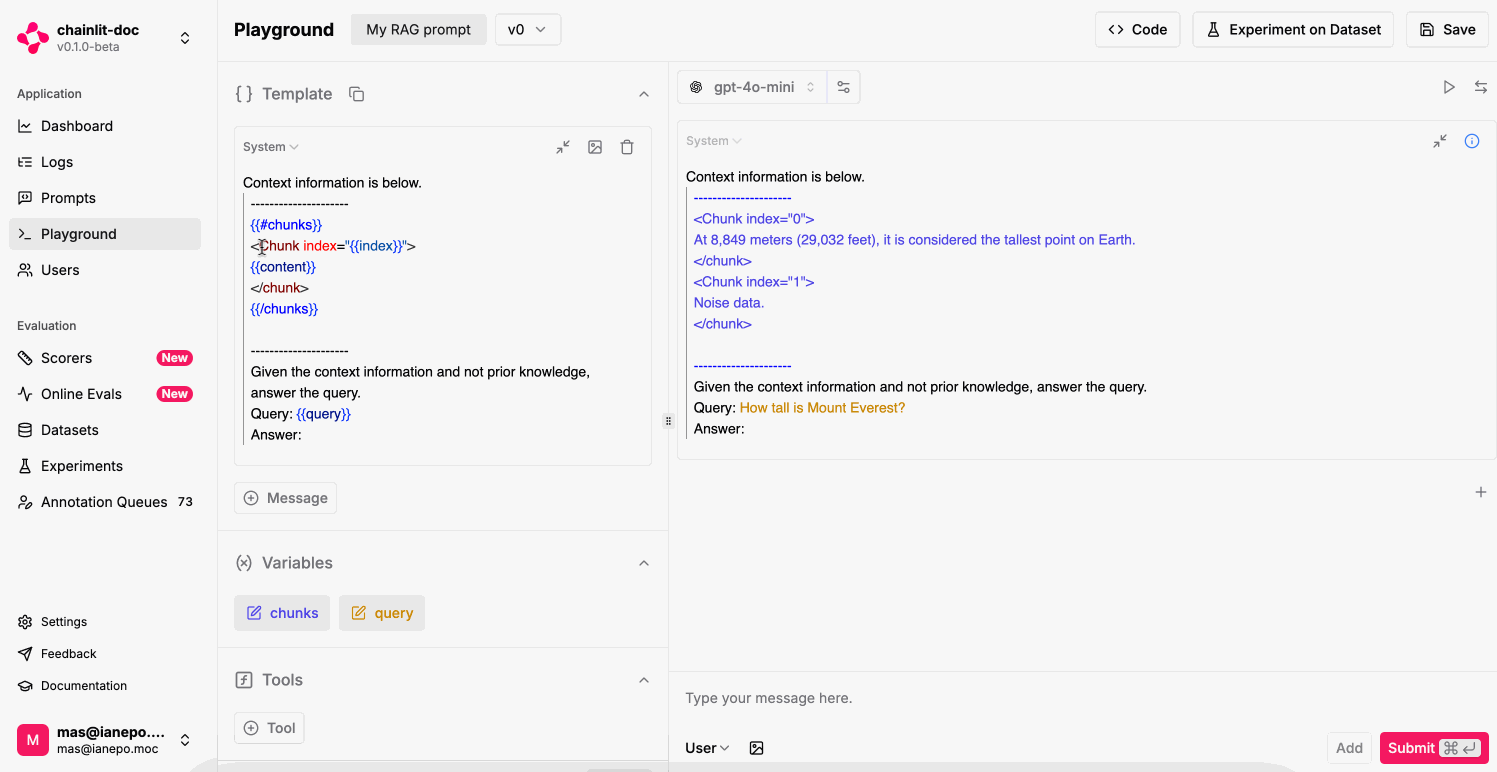
Save when you are done. A diff of the changes will be displayed. Optionally provide a changelog to keep track of the changes.
Programmatically
If you prefer to keep your Prompt Template in your code, you can still version it on Literal AI. Note that A/B testing is not available if you manage prompt templates in your code.See installation to get your API key and instantiate the SDK
Pull a Prompt Template from Literal AI
If your prompt templates live on Literal AI, you will have to pull them in your app before using them.Prompt templates are cached to ensure fast access.
Caching happens server-side, we are working to provide client-side caching!
Caching happens server-side, we are working to provide client-side caching!
Format a Prompt Template
Once you have your prompt instance, you can format it with the relevant variables.Format to OpenAI format
Convert to LangChain Chat Prompt
A/B test a Prompt
Progressively roll out new prompt versions or LLMs in production using A/B testing:- Increases confidence in deployments by allowing gradual rollout and comparison of different versions.
- Empowers product teams to implement and test prompt improvements independently, reducing reliance on engineering teams.
- Enables data-driven decision making by comparing performance metrics between versions.
- Facilitates rapid iteration and optimization of prompts in a production environment.
- Minimizes risk by allowing easy rollback if a new version underperforms.
From Literal AI
When pulling a prompt template without specifying a version, Literal AI will use the A/B testing rollout probabilities to select the version to use.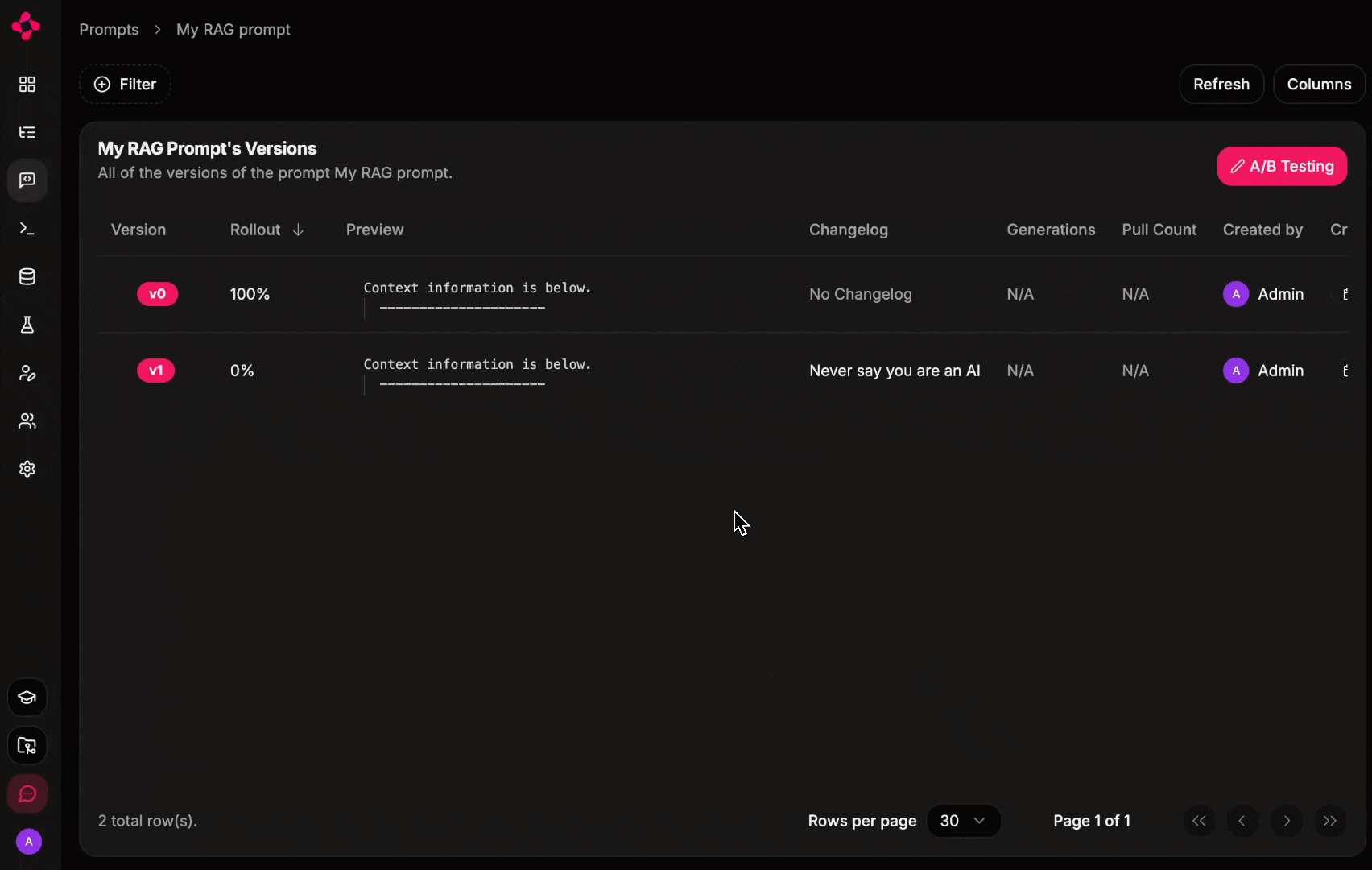
v0 has a 100 % rollout. You can change the rollout splits from the Prompt details page page.